With SO MANY FREE TV options, it’s time to cut the cord with cable and still watch TV for free. A simple guide to CUT CABLE and SAVE MONEY!
How To Quit Cable & Still Watch TV For Free
Are you ready to quit cable?? Tired of paying that huge monthly fee? Sick of waiting all day for cable repairmen or installers?
Or, are you tired of sitting on hold for an hour anytime you need to talk to cable company support or billing departments to fight for a better deal?

GOOD NEWS! I quit cable 3 years ago and I can happily say, I NEVER need tech support, installers, replacement equipment, or stressful yearly billing negotiations. It’s been SO NICE!
You can quit cable and still watch TV for free. Tons of TV, actually. And, you won’t need to RENT equipment or PAY monthly fees. It can really be 100% FREE with the tips below.
You can see all of my picks for the 11 Best Reasons To Cut The Cord With Cable in a previous post.
Table of contents
- How To Quit Cable & Still Watch TV For Free
- How Can I Watch My Local TV Channels Without Cable?
- How Can I Watch TV Without The Internet?
- Is It Really Cheaper To Cut The Cord?
- What Did I Miss When I Cut Cable?
- Which Free Streaming Service Is Like Cable?
- What Equipment Do I Need To Watch TV For Free?
- What Apps Do I Need To Get Rid Of Cable?
- Do I Need Cable With A Smart TV?
- How Can I Cut Cable And Still Watch Sports?
- How Can I Cut Cable And Still Watch News?
Watch The Quitting Cable Video Here
If any of the written answers are confusing, try watching this short video for a better explanation. Feel free to ask questions on the YouTube video. It’s the easiest way to get in touch with me.
Now, here’s 10 of the most popular questions I get about how to quit cable. Hopefully, I answered them in an easy to understand way that helps you get ready to cut the cable and start saving money.
How Can I Watch My Local TV Channels Without Cable?
You can watch local tv channels without cable with an easy to use Digital TV antenna. I use this budget-friendly digital antenna from Amazon.
It’s simple to use, you just plug the antenna into the back of your TV and a power outlet. Then the antenna will search for all of the local TV channels that you have access to in your area.
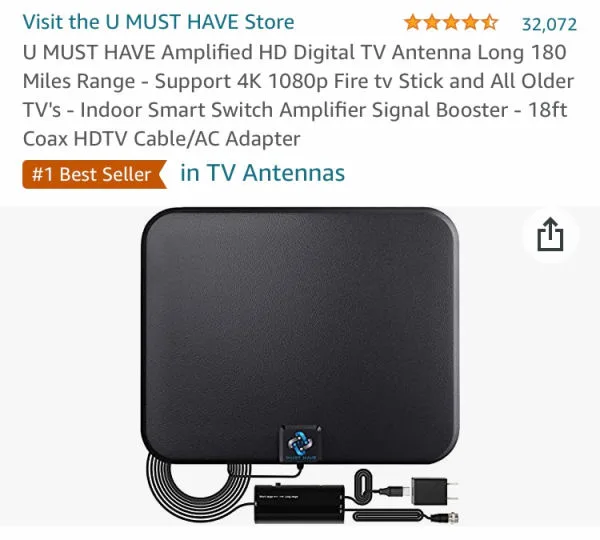
If you haven’t had a TV antenna for the last 25 years (like me), you’ll be surprised by how many new channels are available now! Especially, in large cities. I have 130 in Houston!!!
Of course, some of those are foreign language channels or channels I’m not interested in. But, even if you remove those, that is a TON of options that are similar to basic cable, except it’s FREE!
Check the TVGuide website to see which channels are available in your area.
How Can I Watch TV Without The Internet?
You can use a Digital TV antenna, like mine, without any internet connection at all. A digital antenna is just like our old fashioned rabbit ears, just with modern tech and a lot less fuzzy pictures.
But, a digital TV antenna is EASY to use. Just plug it into the antenna jack on the back of your TV and a power outlet. You can get a great local tv antenna for around $30.

Is It Really Cheaper To Cut The Cord?
Yes, it really is SO MUCH cheaper. Most homes will save when they cut the cord with cable. The more cable equipment you rent and premium channels you have, the more you can save.
Getting rid of cable saves us about $129 per month. That’s an extra $1500 a year in my pocket. Here’s a look at the math behind how much I save without cable.

Extra Money Saving Tip
With paid streaming services like Netflix, Disney, HBO, Apple TV and Paramount+ you aren’t locked into yearly contracts.
So, you can binge their content for a few months then turn it off and binge another streaming channel instead of having all of them at once.
You don’t even have to talk to anyone to cancel those services. Just log into your account and click CANCEL. It’s SO MUCH easier than messing around with cable customer service.

What Did I Miss When I Cut Cable?
During the first couple of weeks after I quit cable, there were a few things that I missed.
First, I missed my DVR and having recordings set up and ready to go. BUT, I quickly realized that streaming channels were better than a DVR. I have 100x the content ON DEMAND, any time I want it.
Second, I strangely missed having the last channel I watched come on as soon as I turned the TV on. I liked the instant chatter as a background noise.
Now, I have to turn on Local TV channels or a streaming TV service to get that chatter started. No big deal, just one extra step.
The third and final thing I missed was the guide I was used to. It took a few weeks to get used to all of the new search and guide options. But, I don’t miss the cable guide at all now.

3 Tips For Switching From Cable To Free TV
- If you’re not sure if you’re ready to quit cable, switch just 1 TV for a month. Install the antenna to get local channels AND/OR streaming apps, then make yourself use that TV a few hours everyday so that you can get used to watching TV without cable.
- Check your local TV schedule by using the TV Guide app for your phone or the TV Guide website.
- Write down a quick list of the local TV channels you like, to keep by your remote.
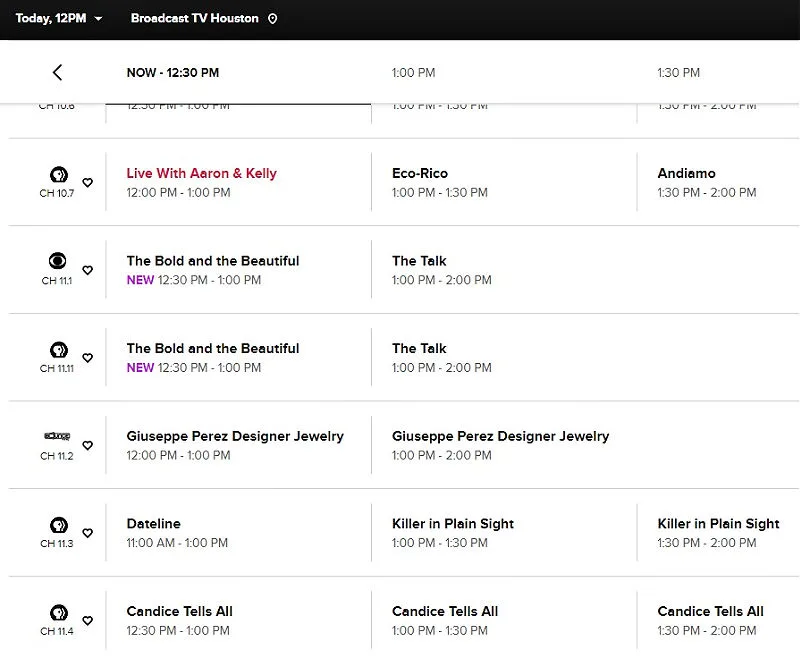
Which Free Streaming Service Is Like Cable?
There are a bunch of streaming apps that look and feel like cable. Four of the top Free Streaming options, in my opinion, are Roku TV, Pluto TV, Tubi, and FreeVee.
To get Roku TV you’ll either need a Roku Streaming Stick or a Roku brand TV. But, don’t worry, Roku sticks can be bought for as little as $30, with no monthly fees.
And, if you have a yearly Amazon Prime subscription, for their free delivery, you might not know that you also have a great FREE TV option with them too. It’s in the Prime streaming app.
Just download one or all of these streaming apps to check out all of the channels and OnDemand shows they have available. They all have a similar guide to cable and a ton of channels, similar to basic cable.

What’s The Easiest Way To Add And Cancel Streaming Channels?
In my opinion, the easiest way to add and cancel streaming channels is through the Amazon Prime Video. Prime Video makes it easy to start a monthly subscription for dozens of popular channels.
You can activate and cancel the streaming channel (Ex. Paramount+) through the Prime Video interface. Then you’ll see all of the shows from that channel inside of the normal Prime Video interface.
The BEST part is that you DON’T have to sign up for those individual channels, set up passwords, and track cancellations separately. Since it’s through Prime, you just turn it on and off through Prime.
For a couple of months every year, I’ll turn on Paramount+ and Showtime through Prime Video. Then I binge everything I like to watch on those channels before cancelling again.
We also turn on a subscription to PBSKids and Nickelodeon for a couple of months a year too.

What Equipment Do I Need To Watch TV For Free?
If you want to watch TV for free, all you need is a Digital TV antenna to get free local tv channels. Or, you can use a budget-friendly streaming stick and an internet connection for GREAT streaming TV.
But, I have to say, don’t write off Local TV if you really want to save money. There are dozens of FREE local TV channels these days, you can easily find something worth watching.
You can see the low price tv antenna I have here on Amazon.
And, if you want access to the latest free streaming apps, you can buy a cheap streaming stick, like Roku Streaming Sticks or Google Fire TV sticks, for as little as $25 or $30.
Streaming sticks plug into your TV and an electrical outlet (similar to the digital TV antenna). Then you connect them to your WiFi so that you can access Streaming apps, like Netflix, FreeVee, and YouTube.

See more details in What Equipment Do I Need To Get Rid Of Cable TV? Here’s 7 EASY Options!
What Apps Do I Need To Get Rid Of Cable?
You don’t need any specific app if you want to get rid of cable. What you need is either a Digital TV antenna to access local tv channels, a Smart TV, or a streaming stick.
The digital TV antenna will get you access to all of the FREE TV channels in your area. The Smart TV and the streaming sticks (like my cheap Roku) connect to your WiFi to get access to streaming apps.
At this point, there are TONS of streaming apps available. You don’t NEED any specific one of them. Just pick the ones you like to get access to their TV shows and movies.
Try FreeVee, Roku TV, Tubi, or Pluto TV to get access to FREE streaming apps with tons of channels on each and a channel guide similar to a cable channel guide. Those apps are ad supported, like cable.
Those 4 streaming apps also offer plenty of OnDemand TV and movie options for FREE. With some content available for a rental or download fee.
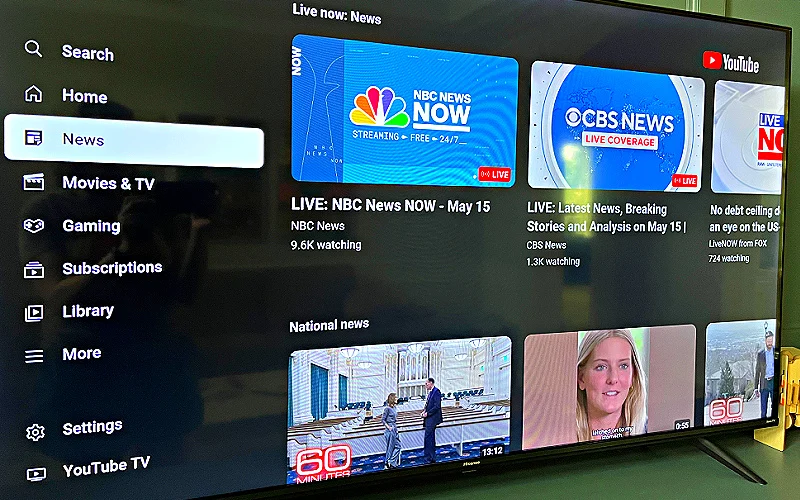
Do I Need Cable With A Smart TV?
No, you do not need cable with a Smart TV. In fact, cable TV and Smart TV’s don’t really have anything to do with each other.
A Smart TV has a home screen that lets you EASILY add streaming apps, aka streaming channels, to watch on your Smart TV.
Just search for the apps you want, add the app to your Smart TV home screen, and start watching. Easy!
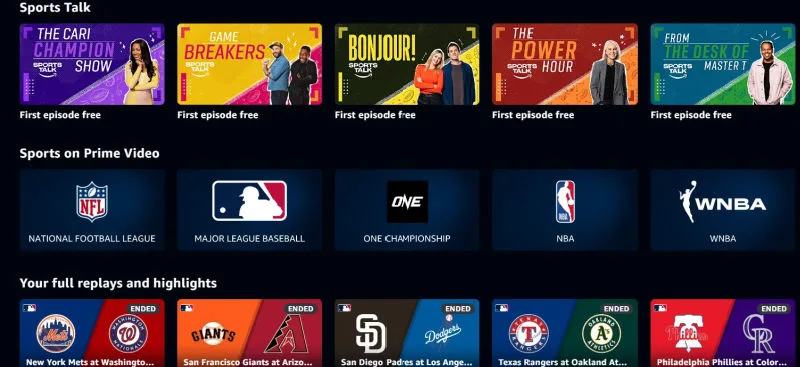
How Can I Cut Cable And Still Watch Sports?
The easiest way to cut cable and still watch sports is with a Digital TV antenna. With that antenna, you’ll have access to your FREE local TV channels and any local sports they’re broadcasting.
You can also find additional sports, like Formula 1, Premier League Soccer, and other National sports on streaming apps. The ESPN+ app, Hulu, Peacock, Paramount+, and other apps offer some sports too.
Just google your favorite teams to see all of the ways you can watch them through streaming apps.
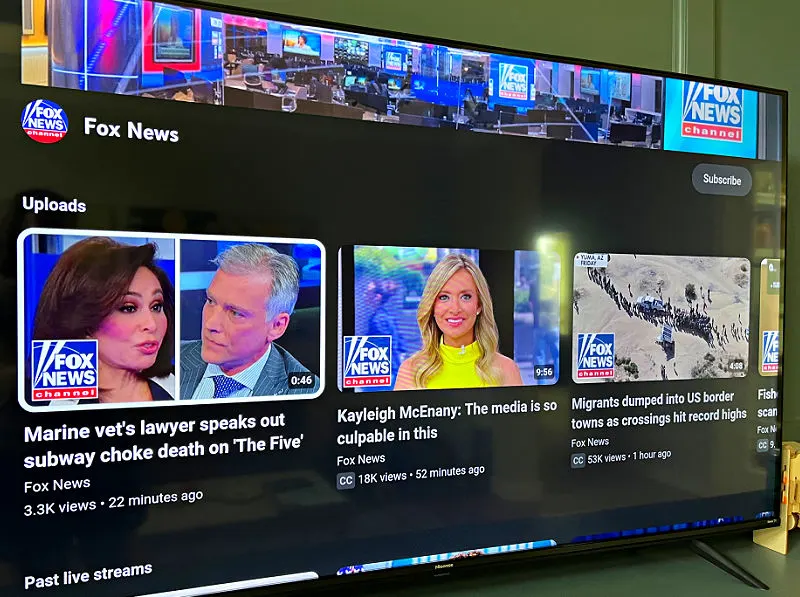
How Can I Cut Cable And Still Watch News?
You can cut cable and still watch local news 2 main ways, for FREE. First, you can watch local news with a Digital TV antenna. Just plug it into your TV to see all of your local TV channels.
The second way is through the YouTube app on your TV. Most local TV channels share a lot of their content on YouTube now. So, I head to YouTube when I want to see local weather or news updates.
You can watch FREE national news shows on YouTube too. Traditional broadcast TV news shows like 60 Minutes, Nightly News, CBS News, NBC News, and ABC News are all on YouTube too.
AND, if you prefer cable news networks. You can also watch most of the cable news networks on YouTube. That includes CNN, Fox News, MSNBC, BBC News, and most news networks from around the world.

For answers to more questions about quitting cable TV, see my popular post on How Do I Get Rid of Cable And Still Watch TV: Easy Guide.
Some DIYs You Might Like
Now, here’s a few more posts with MONEY SAVING TIPS for your home.
- 11 Best Reasons To Cut The Cord With Cable: 4 Were SO Unexpected!
- 11 Affordable Ways to Feel & Look Younger in your 40’s!
- Best Area Rugs On A Budget From Amazon
- 25 Best Products At IKEA – From Cheap Finds To High End Looks!
- 21 Cheap And Easy Ways To Make A Home Office Look Better!
- 15 Free or Cheap Ways To Update A Living Room: Great Free and Low Budget Ideas!

You might also like the Super Easy Way To Remove Water Stain from Ceiling Without Paint (1 Step).
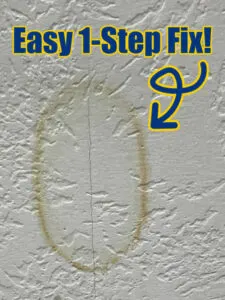
Or, Testing Easy Ways To Get A Heat Stain Out Of Wood.

And, this post on 3 Easy And Best Ways To Clean White Kitchen Cabinets – Plus, 3 To Avoid!
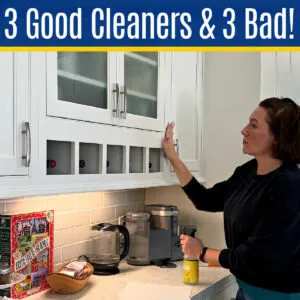
Feeling inspired? Now you’ve seen how to cut cable and still watch tv for free, get started. And, good luck!

Stephanie Abbott has been remodeling homes, updating & building furniture, and working on DIY home maintenance and cleaning tips for over 20 years. Her remodeling has been featured in Better Homes and Gardens Magazine. And, her DIY YouTube channel has had more than 8 million views.
Most of the DIY tutorials and videos on this site focus on beginner to intermediate level DIY Projects that can be done in an affordable way without high-end, expensive tools. All of the cleaning tips on this website have been tested in her home.
