Wanna get rid of cable & still watch TV? SAVE money cutting the cord with cable & watch TV for FREE or CHEAP with these alternatives to cable!
How Do I Get Rid of Cable And Still Watch TV?
You can get rid of cable and still watch TV with 3 popular alternatives to cable; a plug-in antenna, streaming apps, or just YouTube on a phone or laptop.
I’ll go over common questions about each below. But, let’s talk about the most popular alternative to cable first, streaming TV or streaming apps.
What Are Streaming Apps or Streaming TV?
Streaming apps, also called streaming channels, are the big alternative to cable these days. There are a few big streaming channels that most people have heard of, like Disney+, Netflix, HBOMax and Hulu.
But there are actually hundreds of streaming channels in 2023. And, a lot of them are absolutely free. They support themselves through adds, like most broadcast and cable tv channels.
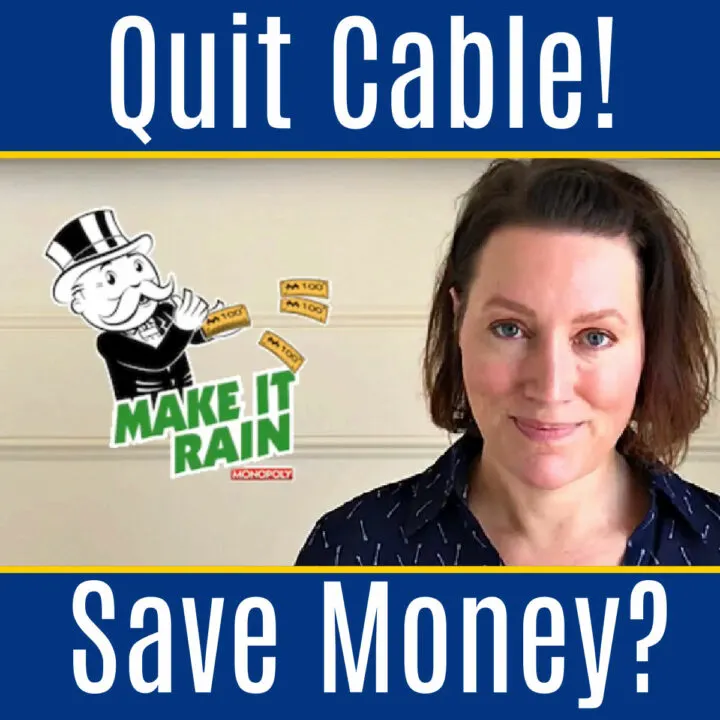
In fact, most of the channels you love on cable or satellite tv have their own streaming channel OR they are part of a larger network of channels on one big streaming channel.
A great example of a big streaming channel that is made up of a bunch of your favorite cable channels is Disney+.
Disney+ shares programming from ABC, 20th Century Fox, National Geographic, Freeform, ESPN, and more channels.
You can do a quick Google of any TV show or movie ever made to see which streaming channel(s) currently offers it.
I’ll go over how you can watch streaming channels next, but here’s a quick look at all of the topics I’ll cover in this guide to getting rid of cable and alternatives to cable.
Table of contents
- How Do I Get Rid of Cable And Still Watch TV?
- How to Watch Streaming Channels on a TV
- How to Watch Local Channels or Sports without Cable
- How To Watch News Channels like CNN, Fox News, & MSNBC Without Cable
- Pros and Cons of Cable TV
- Does Getting Rid of Cable Save Money?
- Should I Get Rid of Cable?
- Best Free Streaming Channels
- Budget Friendly Streaming Channels
- Expensive Streaming Channels to Avoid
Before we get into all of the best Free and Low Cost Streaming Services, let’s go over how you can get streaming channels on your TV.
How to Watch Streaming Channels on a TV
It’s actually pretty easy to watch streaming channels on your TV now. And none of them require contracts, monthly fees, waiting for installers, or rental equipment.
There’s 4 main ways you can watch streaming apps on a TV.
Smart TV’s
A lot of newer TV’s are smart TV’s. The home screen on those tv’s already has a built in guide that let’s you add and remove whichever streaming apps you’d like.
The smart tv stores your log in information for each app. So, you can just go straight to your favorite apps and start watching as soon as you turn the TV on.

Smartcast
Most newer TV’s also let you Smartcast from your smart phone, computer, or iPad onto your newer TV.
That means when you are watching a streaming app, like Netflix or YouTube, on one of those you can select the Smartcast icon to display what’s on that app on your TV.
This is great for watching your streaming apps on vacation too.
If the hotel or house you’re renting has a TV that can receive Smartcasting, you can watch all of your streaming channels by using your phone, or other device, as the interface and controller.

Streaming Sticks
Streaming Sticks can be plugged into an HDMI port on most modern TV’s. A Streaming Stick adds an easy-to use interface to your TV that let’s you access your streaming channels.
Just be sure to plug the streaming stick into an outlet. Or you’ll have to replace the batteries every week if you don’t.
I have 3 Roku Streaming Sticks and a TiVo streaming stick in my house. I prefer the simple to use interface on the Roku Streaming Stick.
But they’re both good. You can get a basic streaming stick for a one-time cost of about $30.
You can also take your streaming stick on vacation with you. Plug it into your hotel tv or rental tv to continue watching all of your favorite shows on the road.

Game Consoles
If you already have a game console on one or more of the TV’s in your house, then you can access streaming channels on newer versions of those too. We watch streaming channels through our XBox One on one of our tv’s.
The only downside to watching through a gaming console is the controller. It’s not really designed for watching TV, so it can be a bit of a pain to use sometimes.
How to Watch Local Channels or Sports without Cable
After you get rid of cable or satellite TV, the easiest way to still watch your local tv channels and sports is by using an indoor tv antenna that plugs into an HDMI port on your TV.
Some of those indoor tv antennas also have a DVR that will record your local shows for you.
That DVR makes it easy to keep up with local sports, news, and traditional network shows without the huge monthly expense that your cable company charged for their DVR.
You can also catch up on local news on YouTube. Your local ABC, CBS, NBC, & FOX affiliates will also have their own YouTube channel where they share top stories and local weather.

The Easy Way To Watch TV For Free
If you want to cut the cable and watch TV for free, you can always plug a cheap antenna directly into your TV.
When I was a kid, our TV really only had 5 or 6 channels. It was the 4 main networks, PBS, and a couple random, local TV channels.
TODAY, most cities have dozens of channels that can be picked up with an antenna. I think Houston must have 45 to 55 of these channels.
I use this cheap and easy to use indoor tv antenna that plugs into an HDMI port on my TV. I can watch all of our local news and sports on this antenna, along with tons of channels running old reruns of shows.
You can also find indoor tv antennas that have a DVR that will record your local shows for you.
RECOMMENDED: 11 Best Reasons To Cut The Cord With Cable: 4 Were SO Unexpected!
How To Watch News Channels like CNN, Fox News, & MSNBC Without Cable
Good news! All of your favorite 24-hour cable news networks have YouTube Channels. You can find recent clips of shows and news stories on their YouTube channels.
And, they even LIVE STREAM news most of the day. Live streaming is just like watching the news channel on cable.
You can find tons of daily coverage and FREE live streaming from Fox News, CNN, MSNBC, ABC News, BBC News, Sky News, & DW News on their YouTube Channels.

Pros and Cons of Cable TV
Good Reasons To Get Rid of Cable
Its So So Expensive!
Cable TV has long been a source of annoyance for anyone that has had it. The monthly costs are incredibly high.
You generally have to agree to a contract length with a cancellation fee to get the best deal. And, about once a year you have to threaten to leave to get a better deal.
No More Installers and Repairmen
Another negative for cable is having to schedule and wait around for installers or repairmen. No one really wants strangers in their house, right? At least I don’t. You never need an installer for streaming tv.
Cable and Satellite Equipment is an Eye Sore
And, you don’t need cable jacks behind every TV anymore either. Yay! No more extra holes in the walls. And, you don’t have to plan a rooms layout around where the cable jack is either.
If you have satellite TV, then no more ugly satellites on your roof. I have 2 satellites from a previous homeowner on my roof that I’d love to get rid of. I guess I’ll finally do that the next time we need a new roof. Ugh.
Extra Fees, ugh!
Another great reason to get rid of cable is to get rid of all of those extra taxes and equipment rental fees that come with cable tv. There is no equipment to rent with streaming channels. That’s a huge win!

Reasons to Keep Cable TV
I can really only think of 2 things I miss about cable. The first is the DVR. I could record shows and keep them forever, if I wanted too. That really did make watching TV so convenient.
The second downside is just that I was used to the cable channels, guide and interface. It takes a little time to get used to the new interface with streaming apps.
And, you have to remember which streaming app your show is on. Luckily, all of those streaming apps let you save your favorites and they remind you about shows you haven’t finished watching yet.
Does Getting Rid of Cable Save Money?
Can you save money if you get rid of cable? Absolutely!
Getting rid of cable is saving me a lot of money. Almost $124 per month, guys. That’s nearly an extra $1500 a year in my pocket. I could really save another $30 a month if I wanted to only use free streaming channels.
Just be sure to turn off any channels you don’t use. Most streaming channels are charged monthly. So, you can turn one off and switch to another instead of having a bunch of paid streaming channels.
For years I have only paid for HBO a month or two out of every year. I just turn it back on when I’m ready to binge shows like Big Little Lies or Game of Thrones.
So, the key to keeping streaming costs low is to always turn off what you don’t watch. Don’t pay for extra services you haven’t used in a couple weeks.
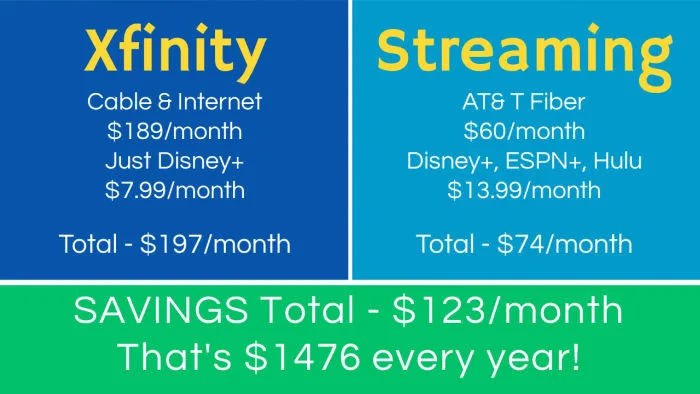
Should I Get Rid of Cable?
I think it’s time for most people to get rid of cable, mainly because of the expensive bills and cable contracts.
I have more TV & movie choices now that I’ve gotten rid of cable. And, I save about $125 a month, with no contracts, AT ALL.
Watch this video to see more reasons to cut the cable cord AND my favorite alternatives to cable.
Best Free Streaming Channels
There are so, so many free streaming channels available. You could honestly have an endless supply of tv and movies to watch using just free streaming apps.
Those streaming services make money by showing ads, just like local and cable tv.
Peacock, Roku TV, LoCast, PBS, PBSKids, SlingTV, HGTV, FreeVee, Disney, and Nickelodeon are some of our favorite free streaming apps.
Free streaming apps offer a limited amount of the shows that are usually shown on those channels. So, you might have 4 episodes of a bunch of their shows on the free version of those apps.
YouTube is also free. Younger kids, teens, and adults love watching their favorite youtubers as much iI like watching regular tv.
Most of the free apps also have a monthly paid version that unlocks a lot more episodes and shows. Generally the fees are pretty low. Mostly around $5 per month for a single channel, like PBS Kids or NickHits.
With so many free options plus a plug in local TV indoor antenna you could completely get rid of cable and still have tons of tv shows and movies available.
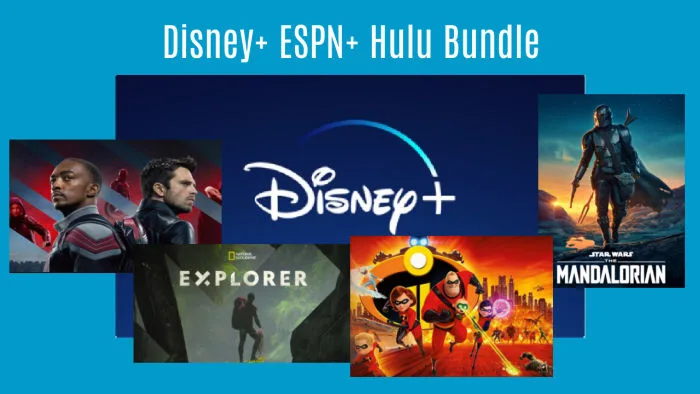
Budget Friendly Streaming Channels
Now, let’s talk about some of the most popular budget friendly streaming channels.
Netflix, of course, has been a long time favorite. I’ve had it for years, even when I had cable. They have so much great content, for everyone in the family, you could really just have Netflix and never get bored.
Amazon Prime Video is pretty popular too. And, you might already have it and not realize it. Amazon Prime Video comes with the yearly Amazon Prime Full Subscription service that let’s you get free shipping on your Amazon product deliveries, plus amazon music.
Disney+ just came out in the last two years but it has already became one of the most popular streaming services. Watch Disney’s decades of TV and movies with Pixar, Marvel, Star Wars, and National Geographic in one place for around $8 per month.
You can also add ESPN+ and Hulu onto the Disney+ as a bundle. Get all 3 of those channels for just $14 per month. That bundle is great for sports lovers.
And, Hulu has a bunch of original content, like The Handmaid’s Tale, and great network TV shows, like the Goldberg’s and Superstore.

The Key to Saving Money with Streaming Apps
Paramount, NBC Sports, HBOMax and so many more channels than I can mention offer great content at a low cost.
BUT, I can’t say enough that the key to saving even more money with streaming apps is to turn them off and on as you need them, to reduce costs.
So, binge Netflix for 2 months. Then switch to HBOMax for another 2 months. Then turn that off and binge your favorites on Hulu
You can even add and remove channels inside Amazon Prime TV‘s streaming app, to keep all of your channels in 1 spot.
You can quickly and easily turn all of these apps off and on online, no more calling customer service, waiting on hold, to spend 20 minutes trying to turn off your service.

Recommended for You: 11 Affordable Ways to Feel & Look Younger in your 40’s!
Expensive Streaming Channels to Avoid
This is really just my personal opinion, but some of these streaming services just seem too much like traditional, expensive cable packages. I wouldn’t use them, just to avoid the big monthly fees.
YouTube TV is different than just watching normal YouTube. YouTube TV offers traditional channels with TV and movies. But, it’s $65 per month! What? That’s as much as a basic cable package. No thanks.
The same goes for the Hulu with Live TV option, at $65 per month. The original monthly Hulu service is so much cheaper and has so much content, you don’t need that expensive add on for live tv.
And even Sling TV isn’t something I’d recommend. I know Sling is popular with people quitting cable. You can get Sling for between $35 and $50 per month, depending on the channels you want.
But, honestly, I had Sling TV for 2 months after we got rid of cable tv and we never used it. With streaming apps and channels there is just so much great tv and movies available, you don’t need the live tv option anymore.

That’s it for what you need to know to get rid of cable, guys. There is honestly so much more to streaming apps that I could never fit into one blog post.
You might also like:
- What Equipment Do I Need To Get Rid Of Cable TV? Here’s 7 EASY Options!
- How To Cut Cable And Still Watch TV For Free (Simple Guide & Video)
Streaming apps and channels is where to find most of the new and exciting content now. And, so much of it is free or incredibly cheap, now is definitely the time to get rid of cable or satellite tv.
More Tips And DIY’s You Might Like
Check out this popular post on the Super Easy Way To Remove Water Stain from Ceiling Without Paint (1 Step).

You might also like this DIY for How to Whiten Tile Grout. It’s a Game Changer!

Here’s how to clean your car seats at home…even when they’re disgusting, this works.
Here’s How to Clean a Shower Glass Door without any chemicals or store bought products.
And, if it is time to Stain your Front Door, check out these steps for how I restain a front door without stripping it or removing it. 🙂
Feeling inspired? Now that you’ve read these tips for how to get rid of cable, you can do it too. Let me know if you have questions. Don’t forget to sign up for the Abbotts At Home email newsletter to get DIY, Remodeling, and Crafty ideas in your inbox.

Stephanie Abbott has been remodeling homes, updating & building furniture, and working on DIY home maintenance and cleaning tips for over 20 years. Her remodeling has been featured in Better Homes and Gardens Magazine. And, her DIY YouTube channel has had more than 8 million views.
Most of the DIY tutorials and videos on this site focus on beginner to intermediate level DIY Projects that can be done in an affordable way without high-end, expensive tools. All of the cleaning tips on this website have been tested in her home.




